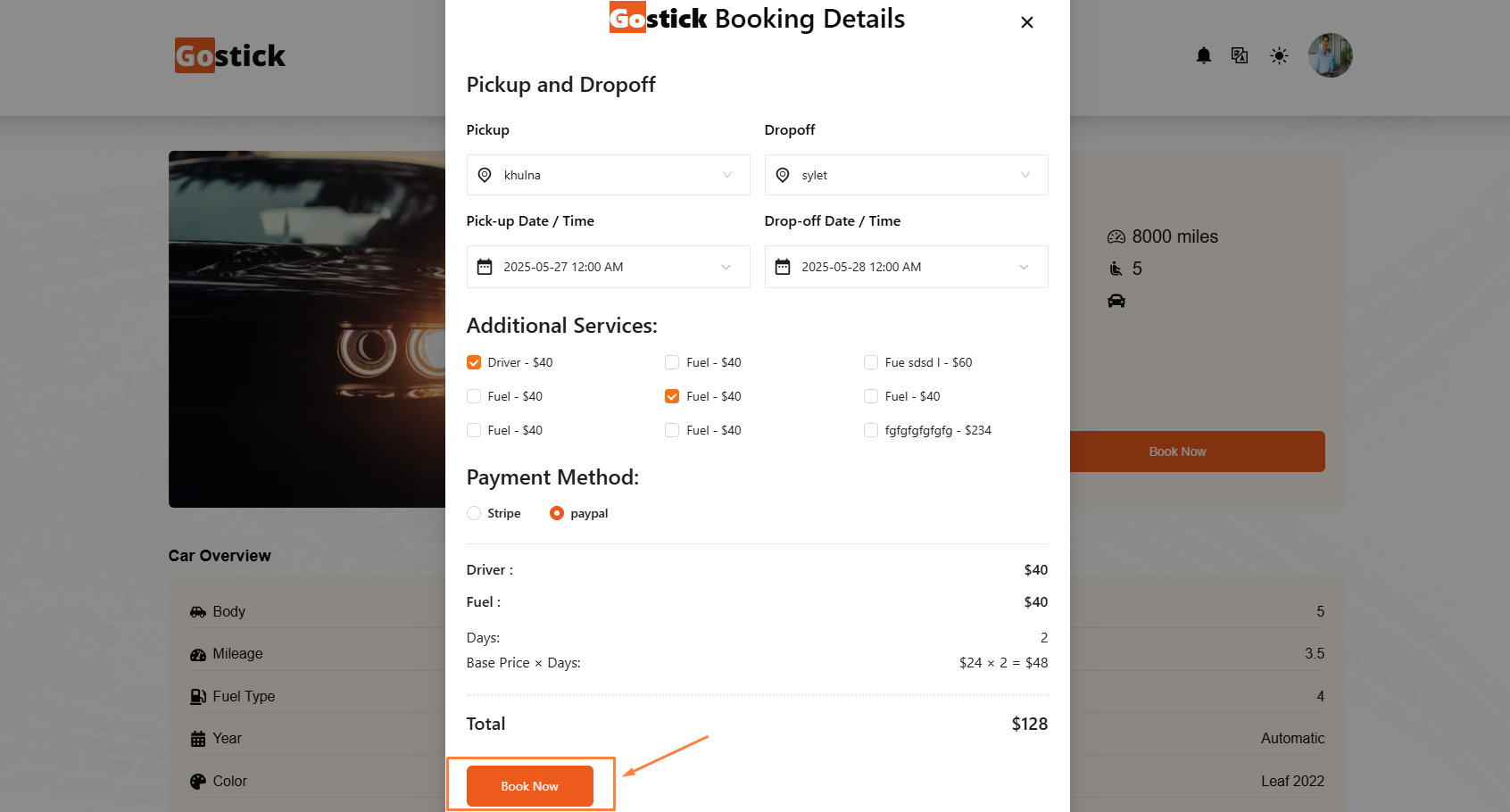Car Booking
In this section, the user can view the complete list of car's booking.
- User can search a specific booking by using the search bar.
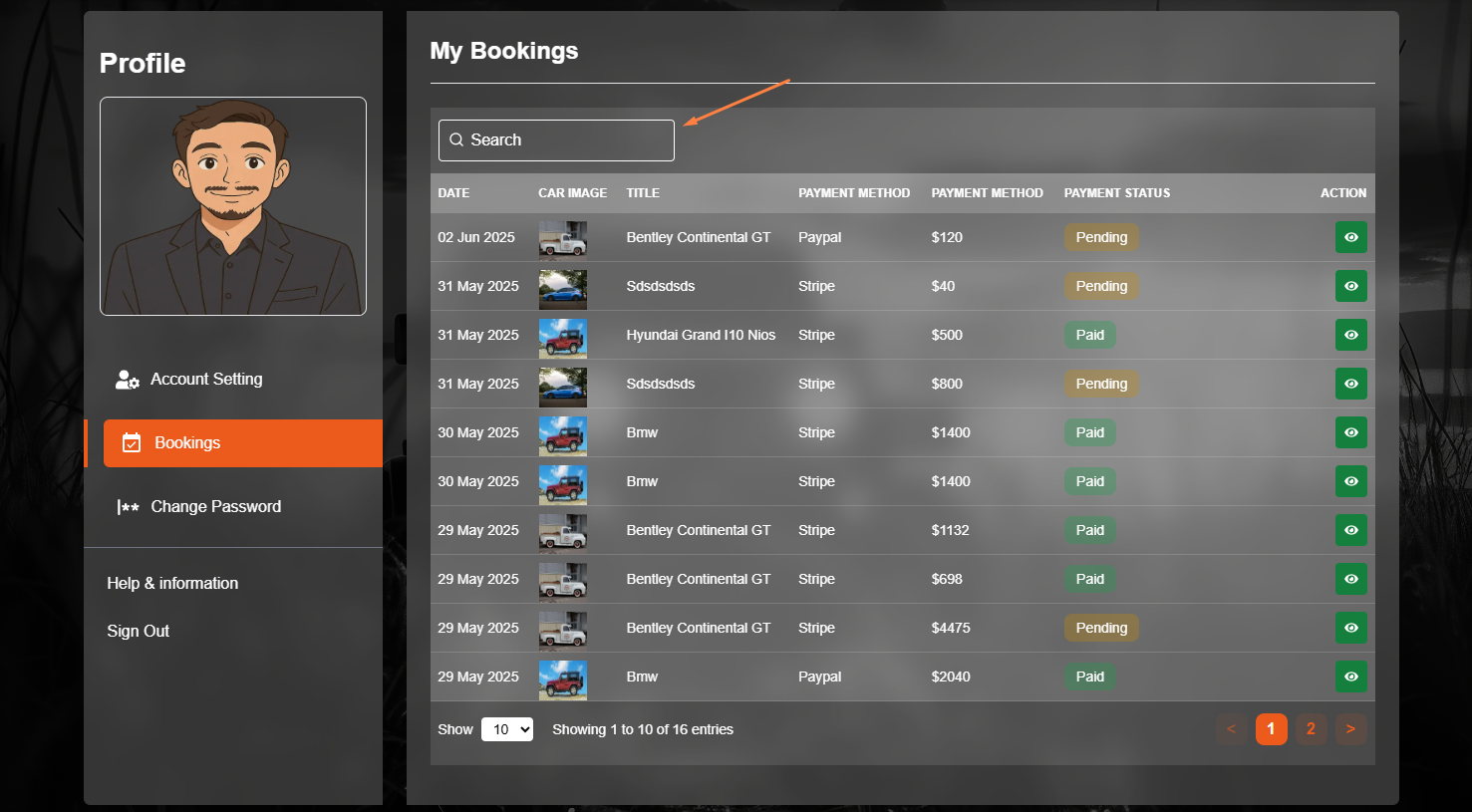
How to View Booking Details for User?
- User can view the booking details by clicking the View Icon.
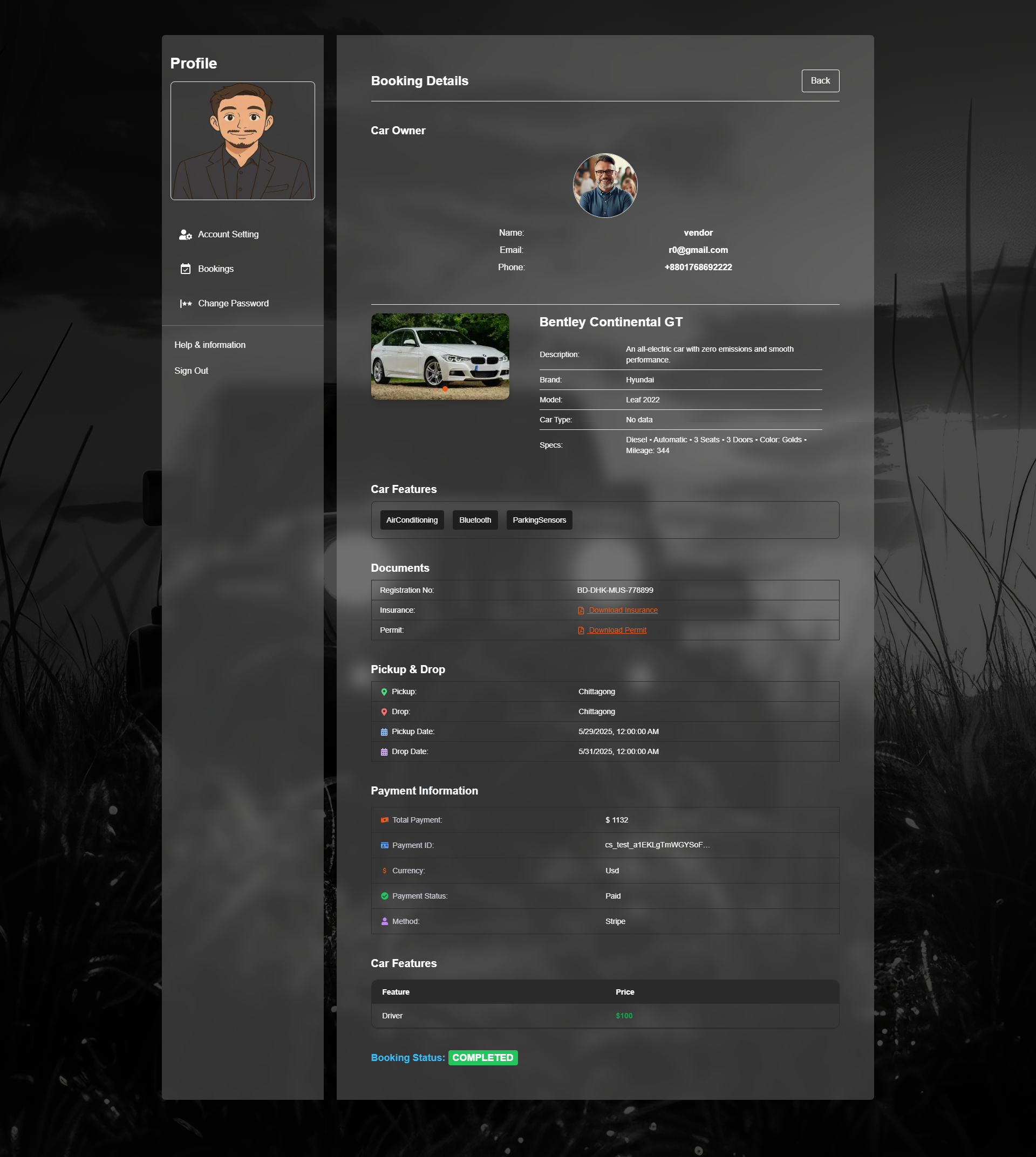
How to Rent a Car
- User have must registration in this website. And user have to login to rent a car.
- In hero section, user have to click the Car link to see all car list.
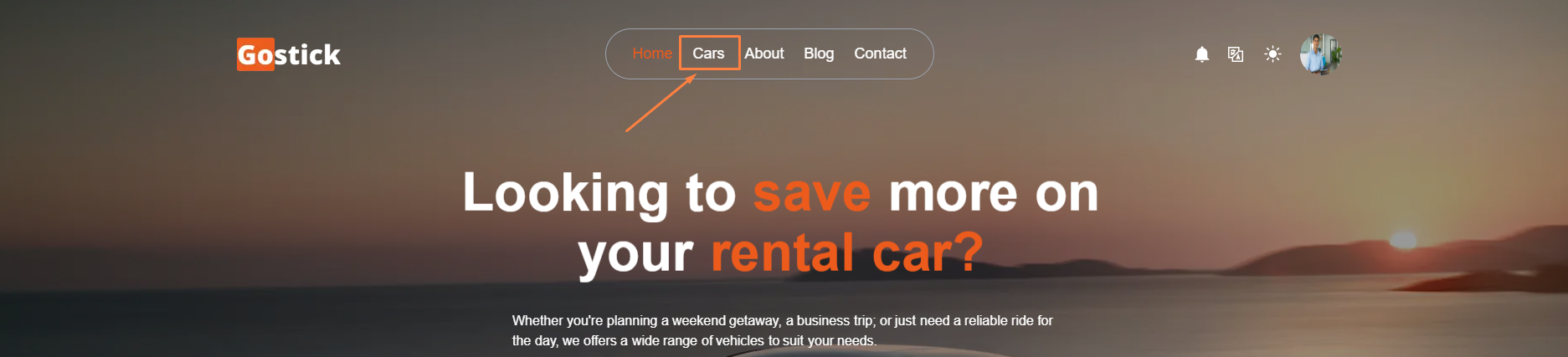
- In this section, the user can view the complete list of cars.
- User can search a specific car by using the search bar.
- User can sort by Low to High, High to Low and Newest.
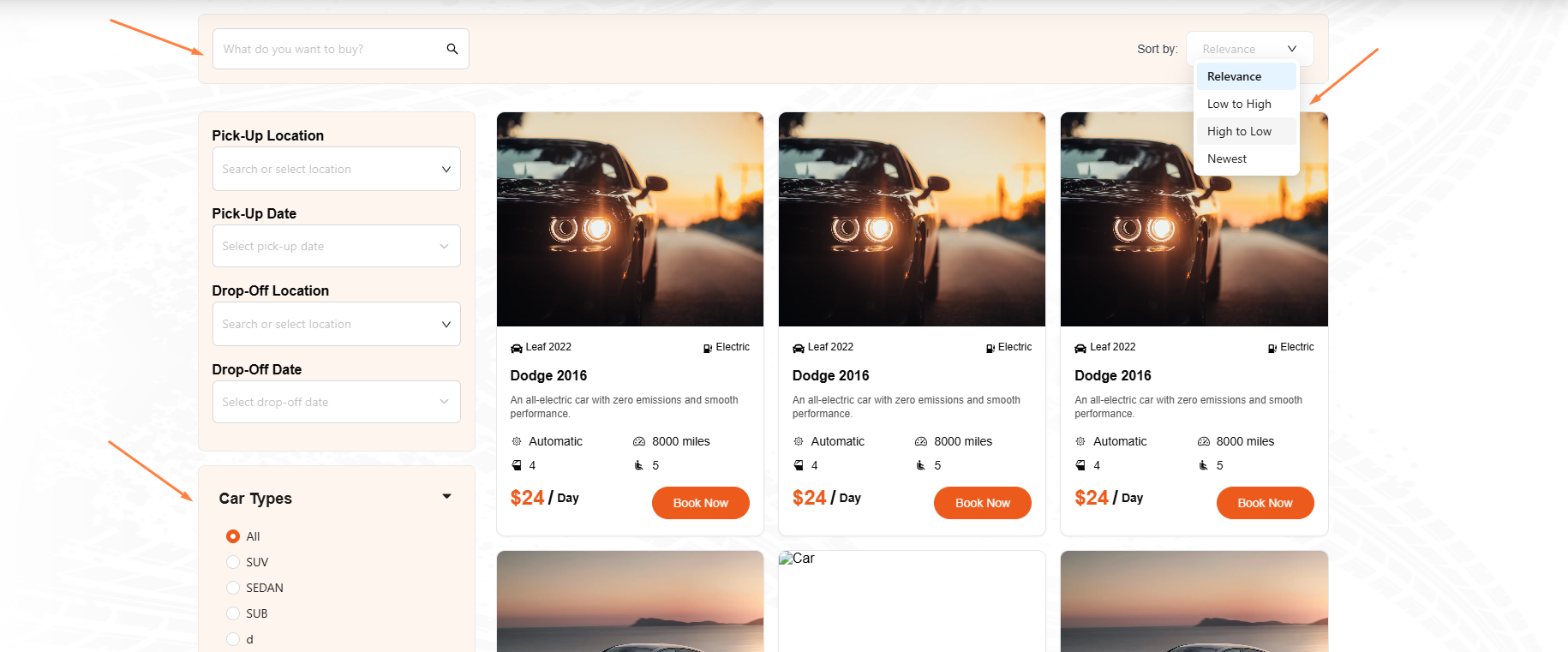
- In this car list, user select the car based on his/her requirement.
- And to see the car details, user can click the car image.
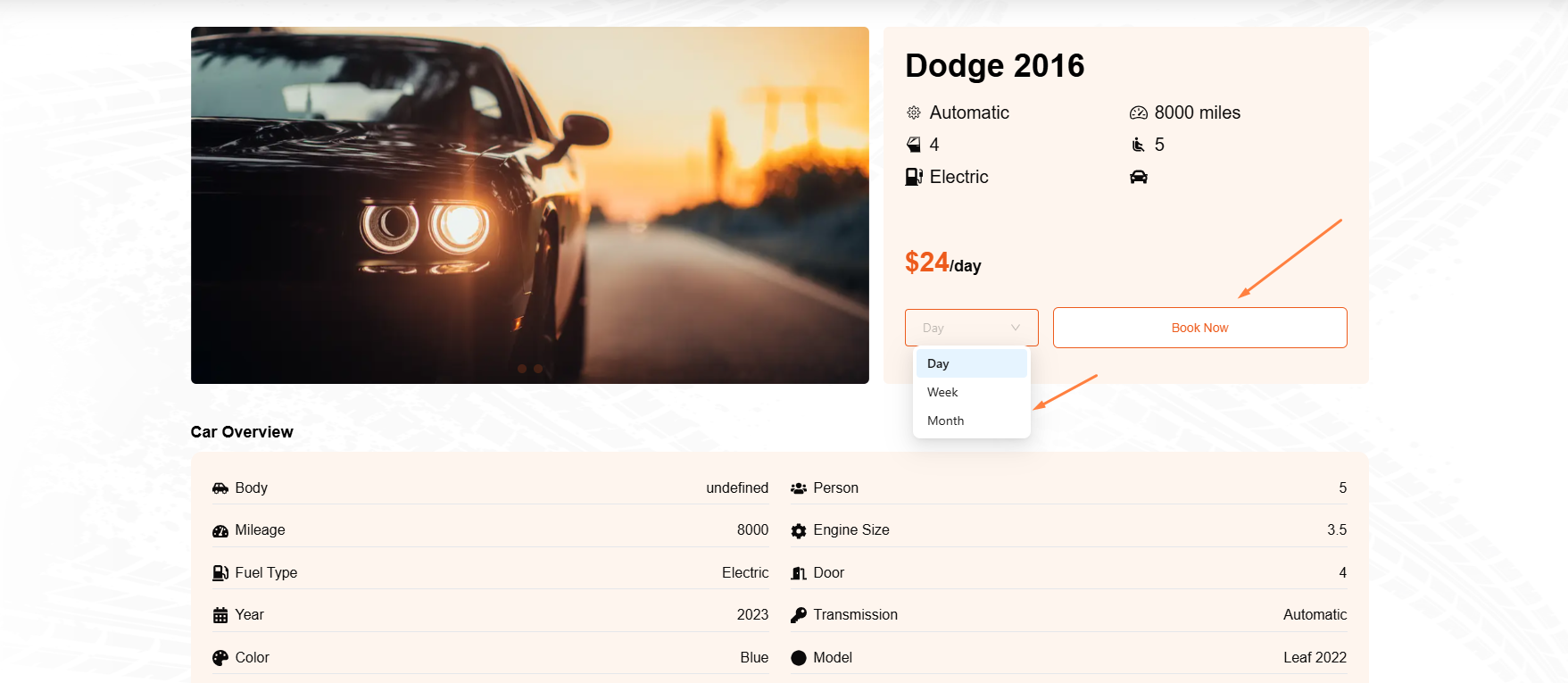
- User can see the car's overview, feaqtures, description and car's type and rent.
- If user want to buy this car then they can click the Book Now button.
- Then a page will open where user can rent the car by fulfill all the requirements.