Currency
- In this section, the admin can view the complete list of currency.
- Admin can search a specific currency by using the search bar.
- Admin can delete the currency by using the Delete button.
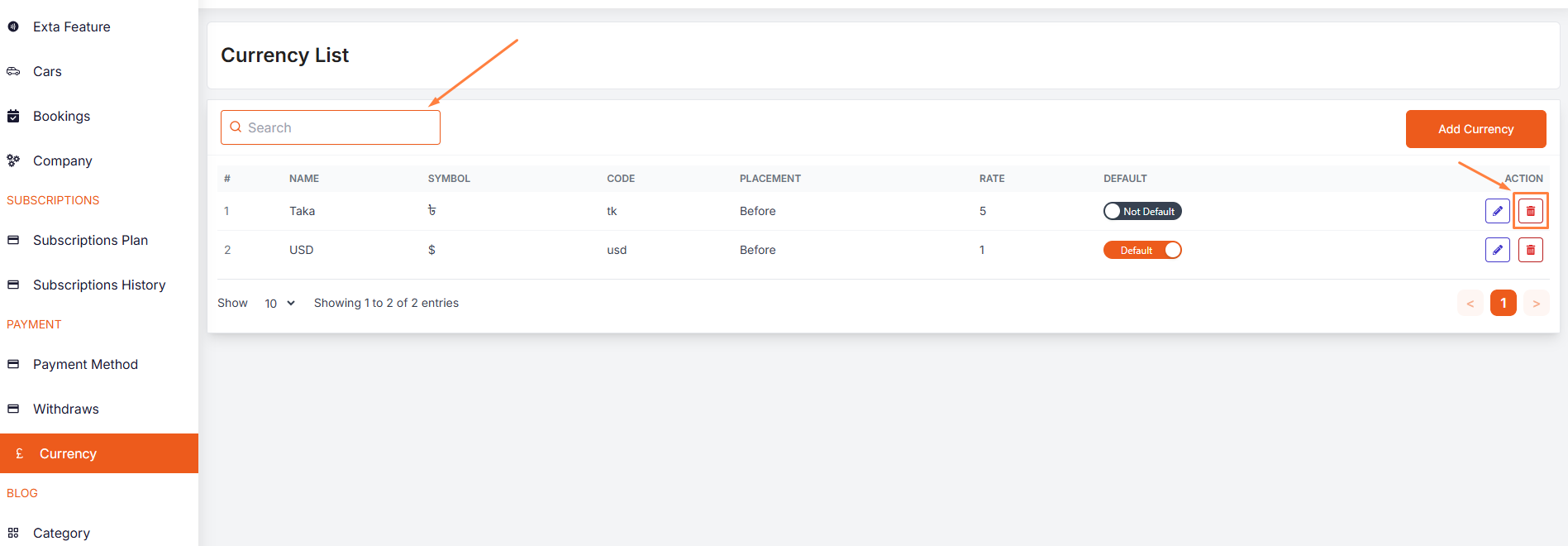
- Admin can add a new currency by clicking the Add Currency button.
- A page will open where admin can add a new currency by fulfilling the form.
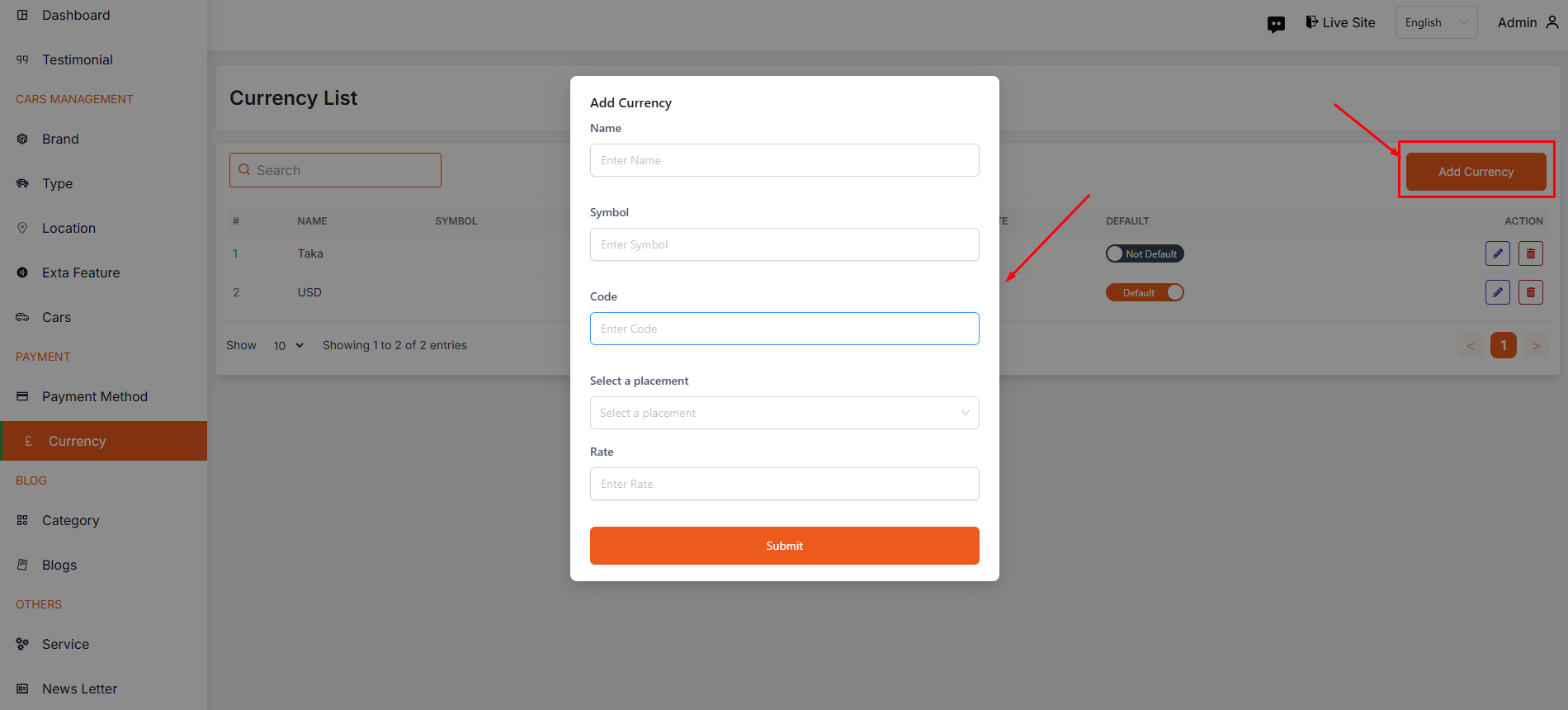
- Admin can edit a currency by clicking the Edit action button.
- A page will open where admin can edit the currency according to his requirement.
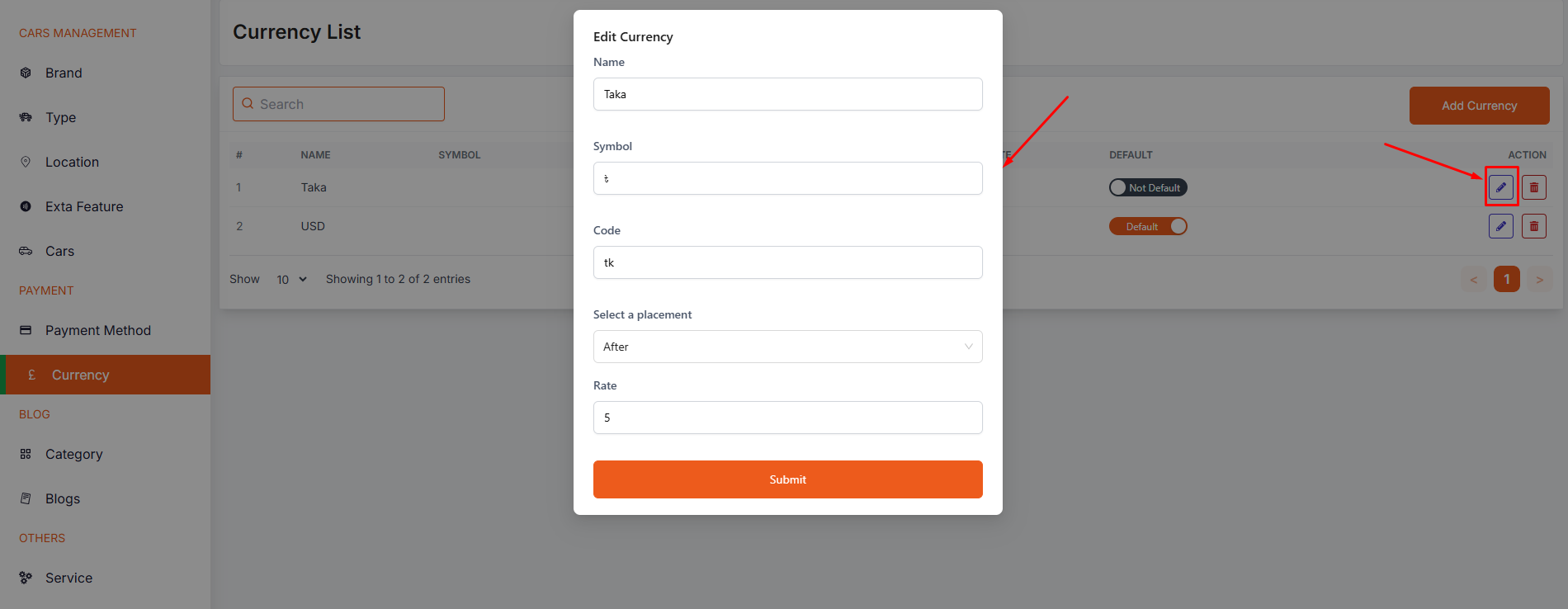
Note
We have implemented multiple payment gateways. Therefore, users must select the appropriate currency based on the chosen payment gateway to rent a car or complete any payment.