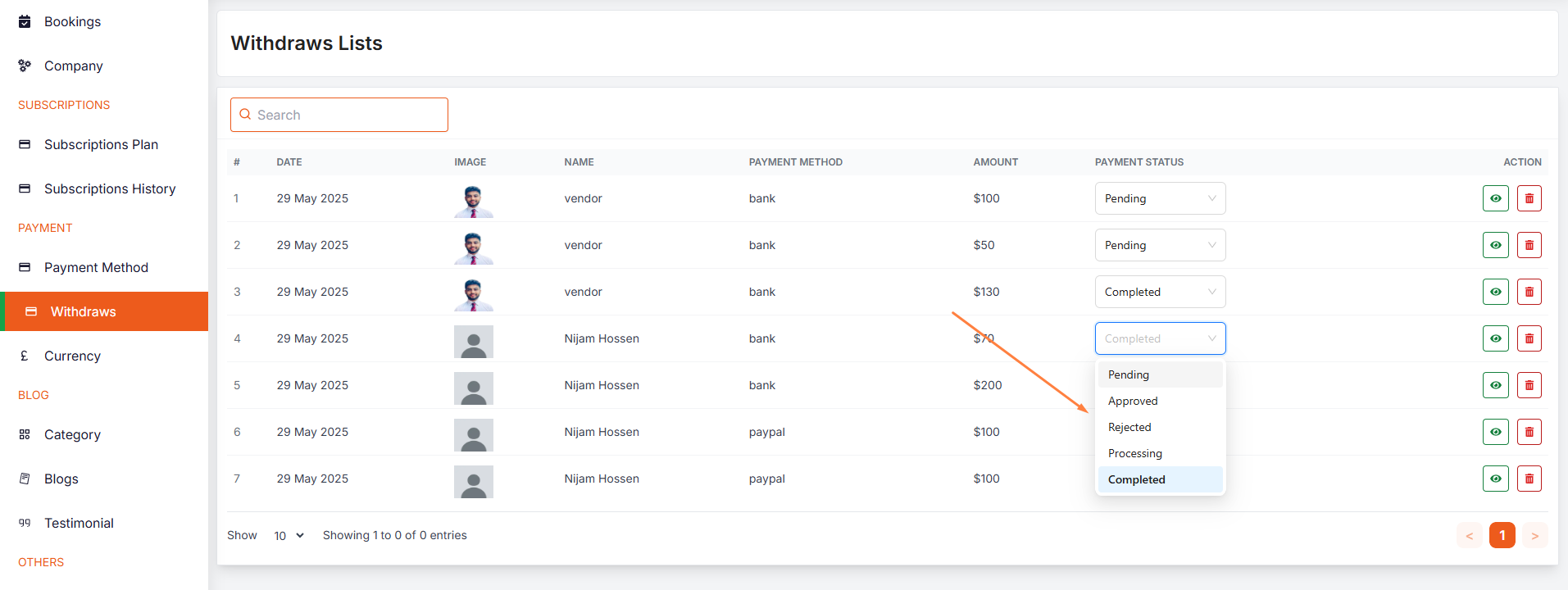Withdrawals
- In this section, the admin can view the complete list of withdrawals.
- Admin can search a specific withdrawal by using the search bar.
- Admin can delete the withdrawal by using the Delete button.
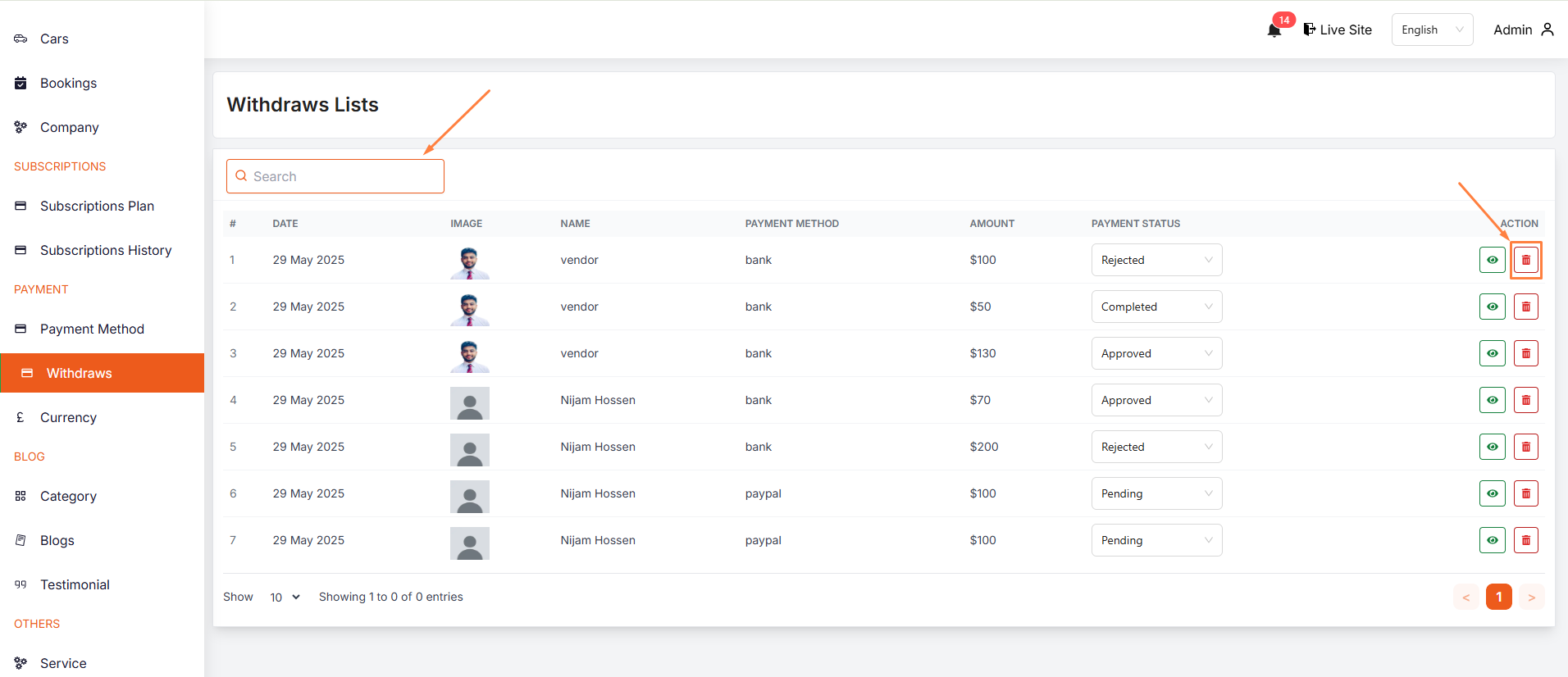
- Admin can view the withdrawal details by clicking the View Icon.
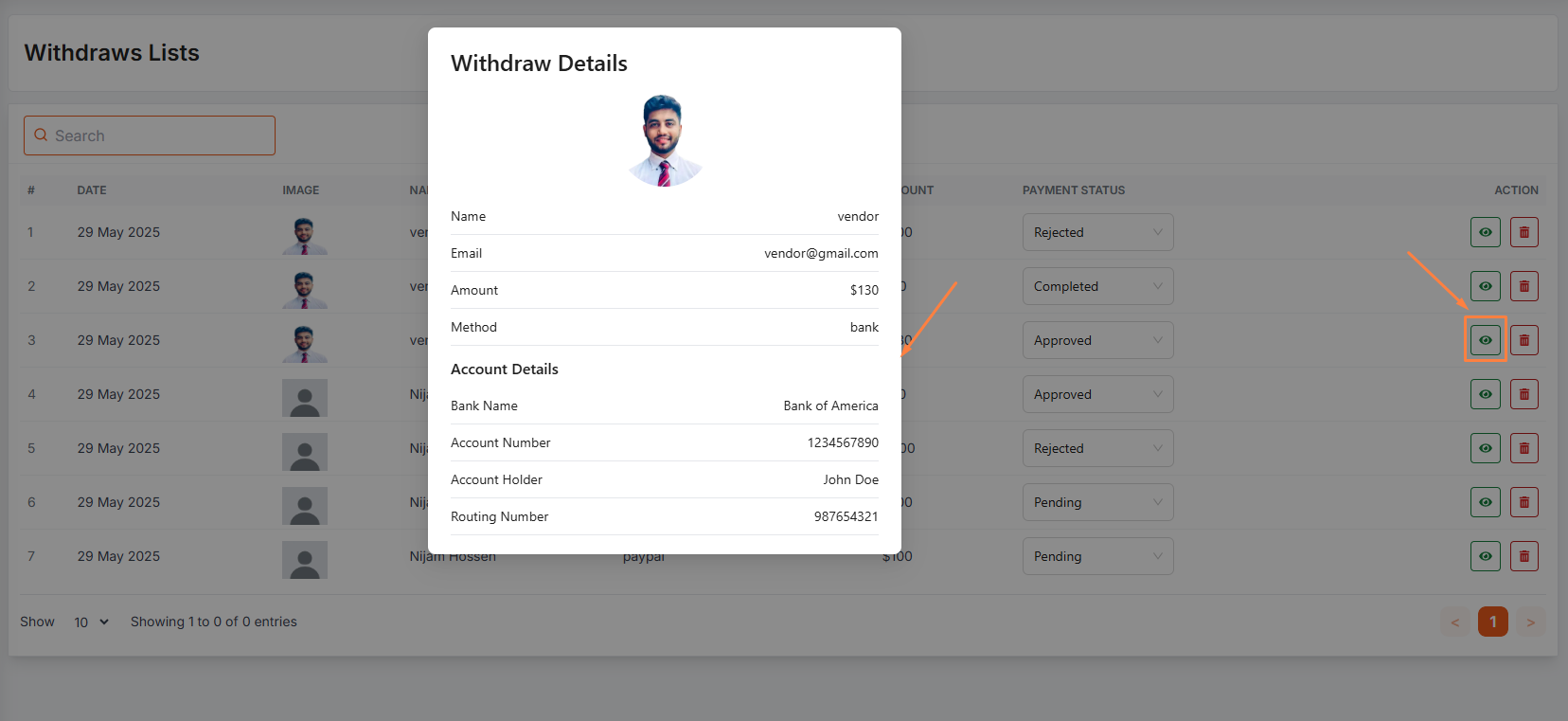
- After vendor withdrawals request, admin can approve or reject the withdrawal by using the Payment Status dropdown menu with selecting Approved or rejected option.