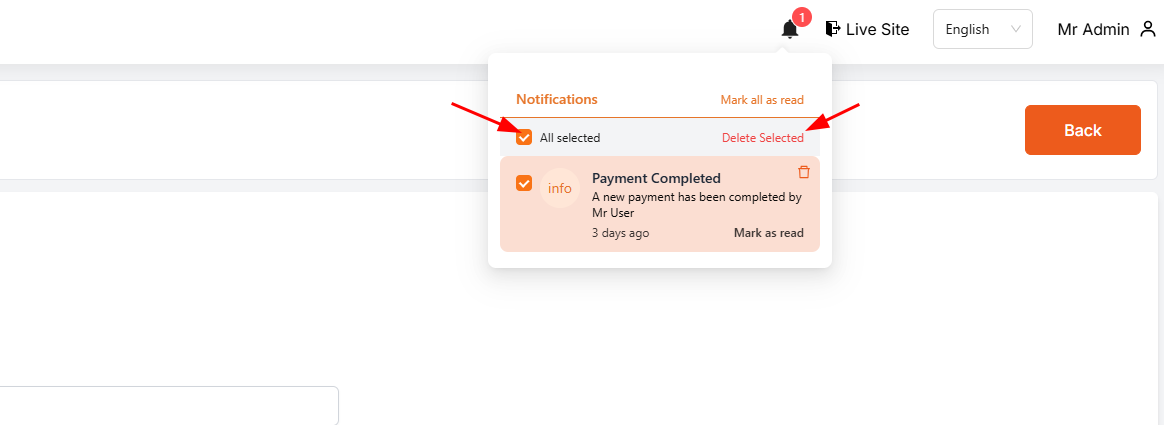Notification
- In this section, the admin will be able to see all the notifications .
- By clicking on delete icon that will delete the notification.
- By clicking on Mark as read button that will mark the notification as read.
- By clicking on Mark all as read button that will mark all the notifications as read.
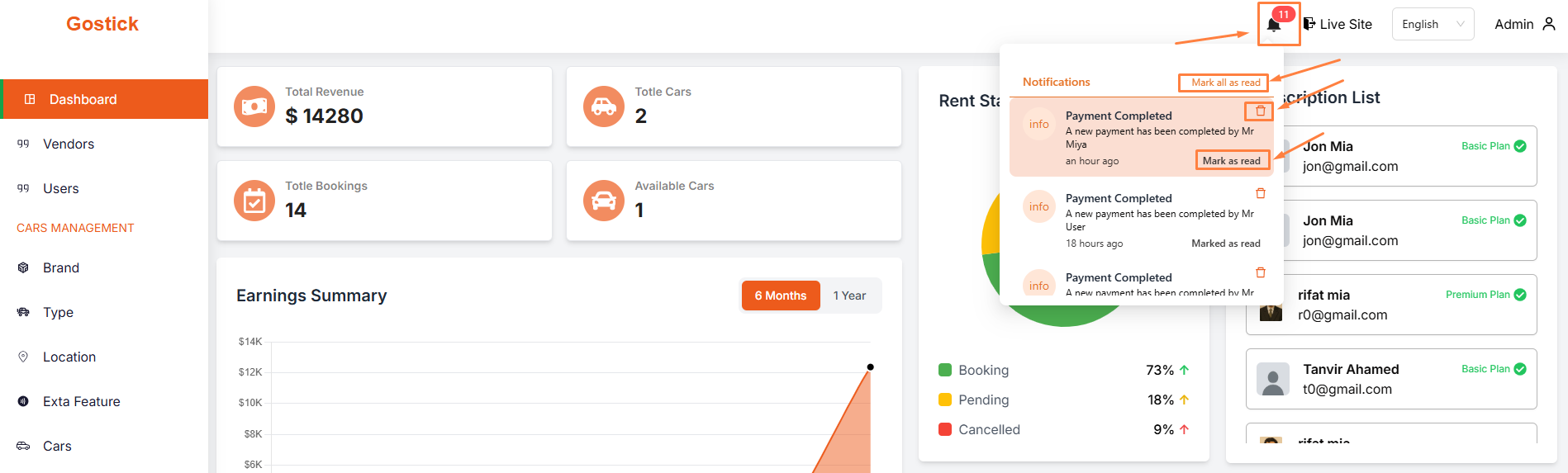
- Admin, vendor or user can delete all the notifications by clicking the All Selected checkbox. And click on Delete button.