Locations
- In this section, the admin can view the complete list of car's locations.
- Admin can search a specific location by using the search bar.
- Admin can delete the location by using the Delete button.
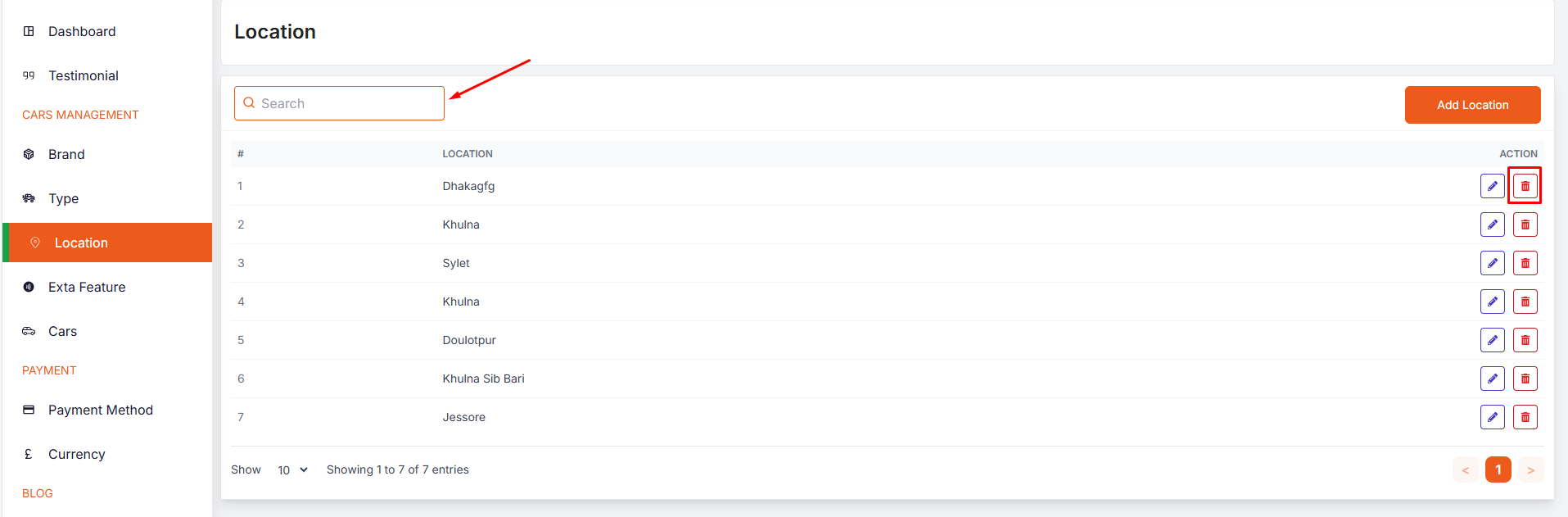
- Admin can add a new car location by clicking the Add New button.
- A page will open where admin can add a new location by fulfilling the form.
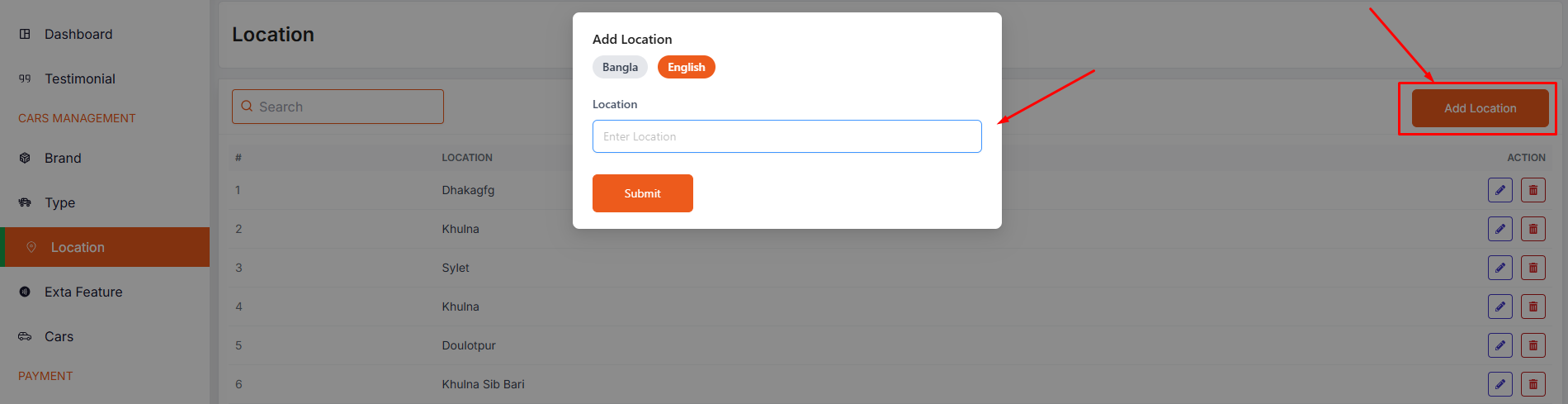
- Admin can edit a location by clicking the Edit action button.
- A page will open where admin can edit the location according to his requirement.
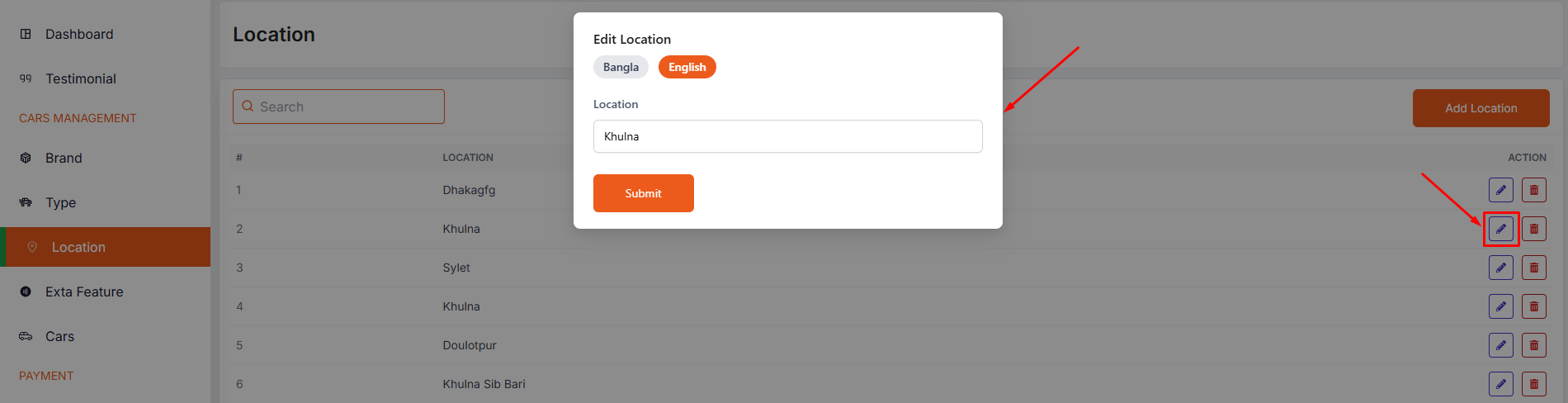
Note
Admin or Vendor can not add or edit the location with same name. And If admin adds any location, vendor can see that location in vendor location section. Same goes for vendor too.